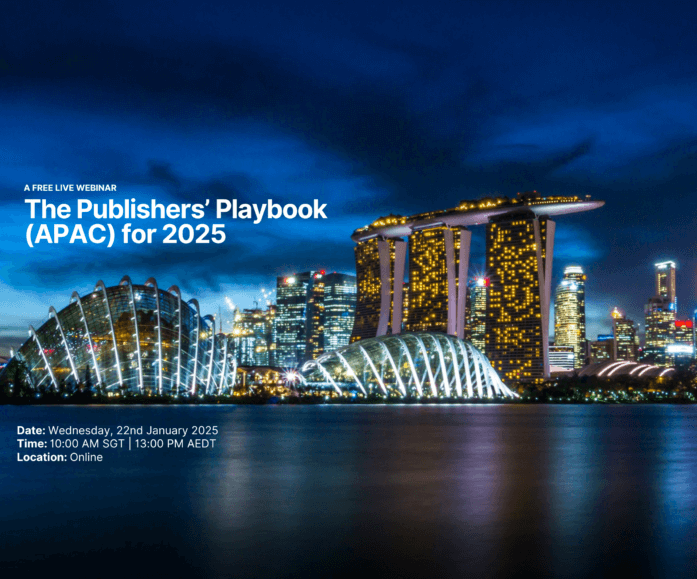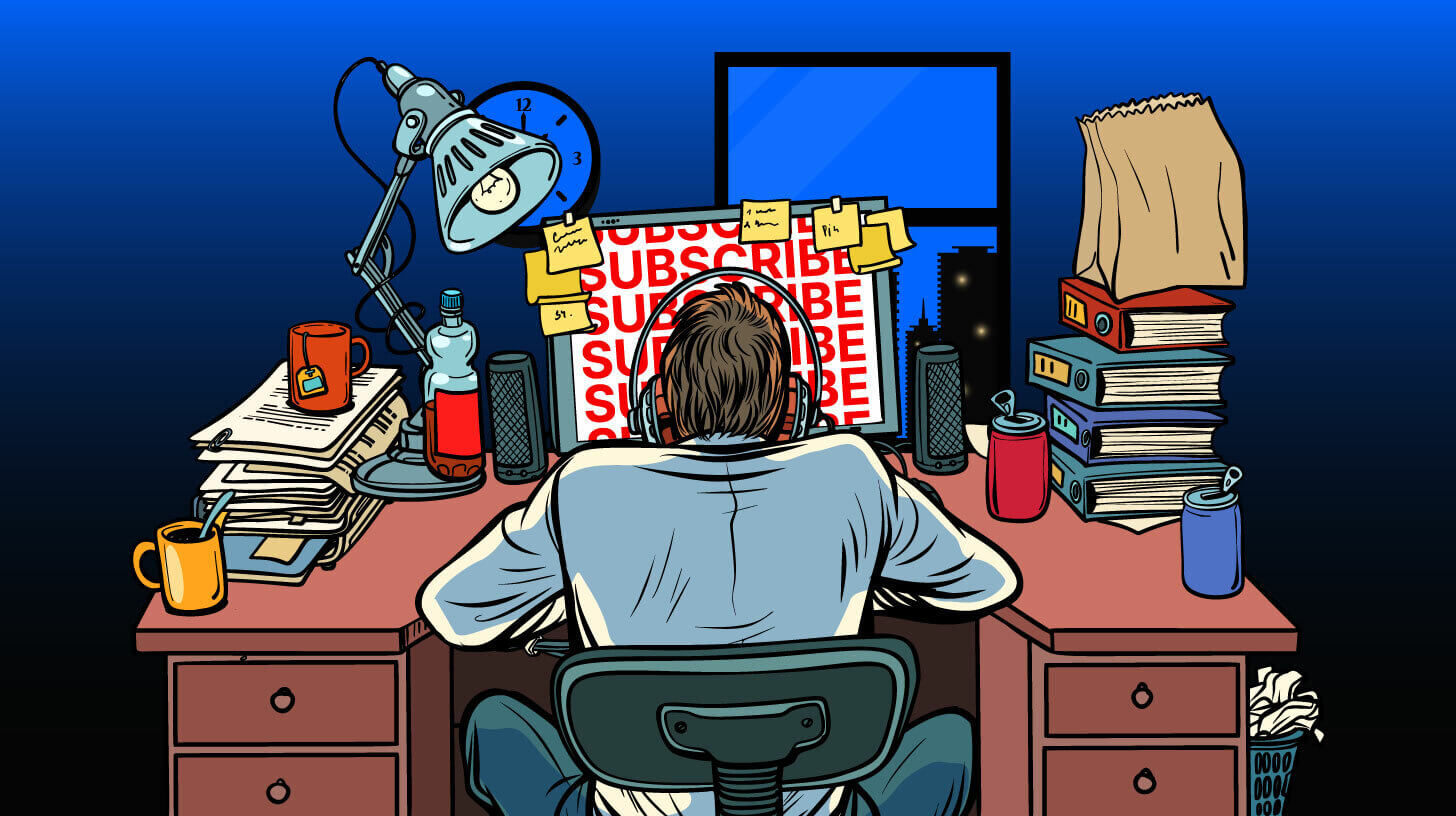
4 ways to build a subscription website
A bumpy digital ad environment means more publications than ever are turning to subscriptions as part of their revenue strategy. Reuters reports 80 per cent of publishers are looking to subscriptions as a major revenue generator in 2023.
As the leading technical agency for digital publishers, The Code Company firmly believes that WordPress is the best CMS to launch, scale and monetise a media business. But there are numerous ways to build a subscription business within the WordPress ecosystem.
This article will:
- Outline 4 conceptual ways to create a subscription platform in WordPress
- Highlight the pros and cons of each option
- Share our recommendations for a secure, scalable and cost efficient subscription system
4 ways to build a subscription website on WordPress
1. Install an off-the-shelf plugin
Pros
Leveraging the WordPress plugin ecosystem is the fastest way to set up your membership or subscription service. There’s a huge variety of plugins out there and they can be a great way to test a proof of concept or a Minimal Viable Product (MVP) while keeping your initial investment low. Many plugins have add-on components, which you can configure and tweak to suit your business model.
This can be a good option for smaller websites as you typically won’t need as much development support when you start out with plugins, although you are likely to need support as your business grows and becomes more complex.
Some examples include:
- MemberPress, which allows you to create unlimited memberships, control content access and work with other plugins to build customer communities.
- WP-Members, which lets you post content excerpts and comes with more than 100 action and filter hooks for customisation.
- LearnDash, which is geared specifically for online courses.
Cons
Plugins come with different functions which means you may need more than one plugin from different vendors to create a complete subscription solution with everything you need.
The installation of one or more plugins generally results in conflicts or maintenance, codependency and capability issues. Plugins coming from different vendors often means you’ll have to figure out these compatibility problems on your own. This also means that updates become more complicated and tedious with every new release and could involve rebuilds of the site with every new plugin update.And because plugins are developed externally, they can be difficult to debug.
2. Build a bespoke plugin
Pros
If an off-the-shelf plugin is too limiting for the needs of your business, you could custom-build a subscription plugin. Building your own plugin offers complete flexibility in terms of your business rules and how you want the subscription platform to run. You’ll be able to change and adapt your plugin as your business needs evolve.
You’ll also be able to use the various APIs in WordPress and open source code to help build your integration. An example of this would be installing the Stripe API instead of building your own payment platform.
Organisations with extremely bespoke or complex requirements will find it easier and less expensive to custom-build a subscription plugin. Larger organisations are often able to absorb the long-term costs associated with custom developing a solution that exactly fits their needs.
Cons
Building your own plugin does require an ongoing and indefinite allocation of your development budget. You’ll need to continually manage features, bugs and general development, including managing any API connections with services like payment gateways.
Strict product governance will also be needed to ensure technical debt is monitored and doesn’t become unmanageable.
3. Build your own application to integrate with WordPress
Pros
You can also by-pass plugins altogether and build your own non-WordPress application, web service or micro service to integrate with your CMS. Building your own application or service works best when you have complex business rules or requirements that are incompatible with a SaaS product.
You’ll have greater flexibility and functionality to best meet your business needs because you’ll be able to use other non-WordPress development frameworks for building key eCommerce and subscription-related functionality.
Venturing outside the WordPress ecosystem gives you more flexible frameworks and open source applications which you use for more scalable and robust solutions than a WordPress plugin provides.
Cons
In venturing outside WordPress, however, you may run into compatibility issues because you will be introducing foreign frameworks to your WordPress site. You’ll have to monitor performance closely to make sure there aren’t any conflicts or to address them promptly if any should arise.
Technical debt is also involved in building your own application as well as a long-term maintenance commitment. And while you can leverage external code and APIs such as payment gateways, you still own the responsibility of testing and releasing updates to ensure a robust platform.
Consider this option if your business has healthy development budgets and can safeguard an allocation of developers to maintain and update your platform, and ensure compatibility with WordPress when future updates are released.
4. Integrate with a SaaS subscription product
Pros
On balance, we believe this option is the best mix for most growing publishing businesses looking to build a subscription website.
One of the most costly risks of building a subscription-based platform is managing, maintaining and developing features for your website when it’s time to scale it up. By leveraging the cloud and a partner platform, all of this risk and expense is removed. This means being able to focus on your core business rather than maintaining a functional backend.
If you are a small or niche publisher, or your organisation lacks internal technical resources, a SaaS product that offers a subscription service is a perfect solution. It mitigates the risk of either requiring internal resources or having to pay an external partner for more development time to be on standby for any critical impacts.
You’ll be able to deploy your subscription or membership service quickly with limited development work, and be able to scale almost infinitely when it comes to billing and administration functions. You’ll also be able to concentrate your tech budgets on developing unique features that improve the quality of your product.
Cons
Integrating with a subscription-based platform means that your service won’t be tailor-fit to your requirements, although SaaS providers do often add new features based on user feedback.
It also means that your data will reside outside of your system, which means that you should keep your own set of records as your business grows. That way, if the SaaS platform shuts down unexpectedly, you’ll be able to reconstruct its data.
Being dependent on a third party also presents risk which can be mitigated by ensuring your application is decoupled and fault tolerant.
How a WordPress development agency can help you build a subscription website
With four different pathways and multiple decisions to be made for each, it can be beneficial to have an experienced team to help you choose the best way to build a subscription website. This team can help you with migration if you decide to move to WordPress from your existing CMS, as well as making sure your UI provides a great experience for subscribers.
A good WordPress development agency will also be able to help you with billing integration and other functions your website might need. The agency will also be able to customise or custom-build features, as well as maintain them for you.
Mumbrella
This is what we did for Australia’s leading media and marketing publisher Mumbrella, when we worked with them to create Mumbrella Pro.
Deployed on the latest version of WordPress, Mumbrella Pro uses the Chargify billing engine with highly customised integration that doesn’t interfere with the billing process or the user experience. We also migrated and standardised thousands of their directory listings and collaborated with partners to recreate Mumbrella’s UI.
Mumbrella Pro now has real-time renewal processing, a self-managed customer billing portal, and the ability to create subscriber and member only content with multiple subscription tiers.
California Sun
We’ve also worked with US publication, California Sun on rescuing their subscription website from the unwieldy custom CMS they had been using, and which had been confusing their subscribers.
We created a new subscription website for them on WordPress and leveraged our data migration and custom development experience to minimise risk by migrating their data with a custom migration tool. This allowed the migration to take place without downtime or disrupting the user experience.
We then integrated the site with Memberful, a SaaS tool specially designed for publishers like California Sun, which gave them access to audience insights while letting the SaaS take care of the tech administration work. California Sun was also able to enhance its discoverability via search using the SEO tools on WordPress.
Find out how we can build a subscription website for you by using one of the four ways that best meets your business needs.
The Code Company is a team of engineers and strategists with vast experience in online publishing who have helped media owners worldwide to build, operate and monetise their digital publishing platforms. We can create or rebuild your website, re-platform or migrate your data, advise you on advertising and payment platforms, scale your website, and custom-build functionality—all by using WordPress best practices. Get in touch with us to find out how we can help you grow your business with extraordinary digital publishing solutions.