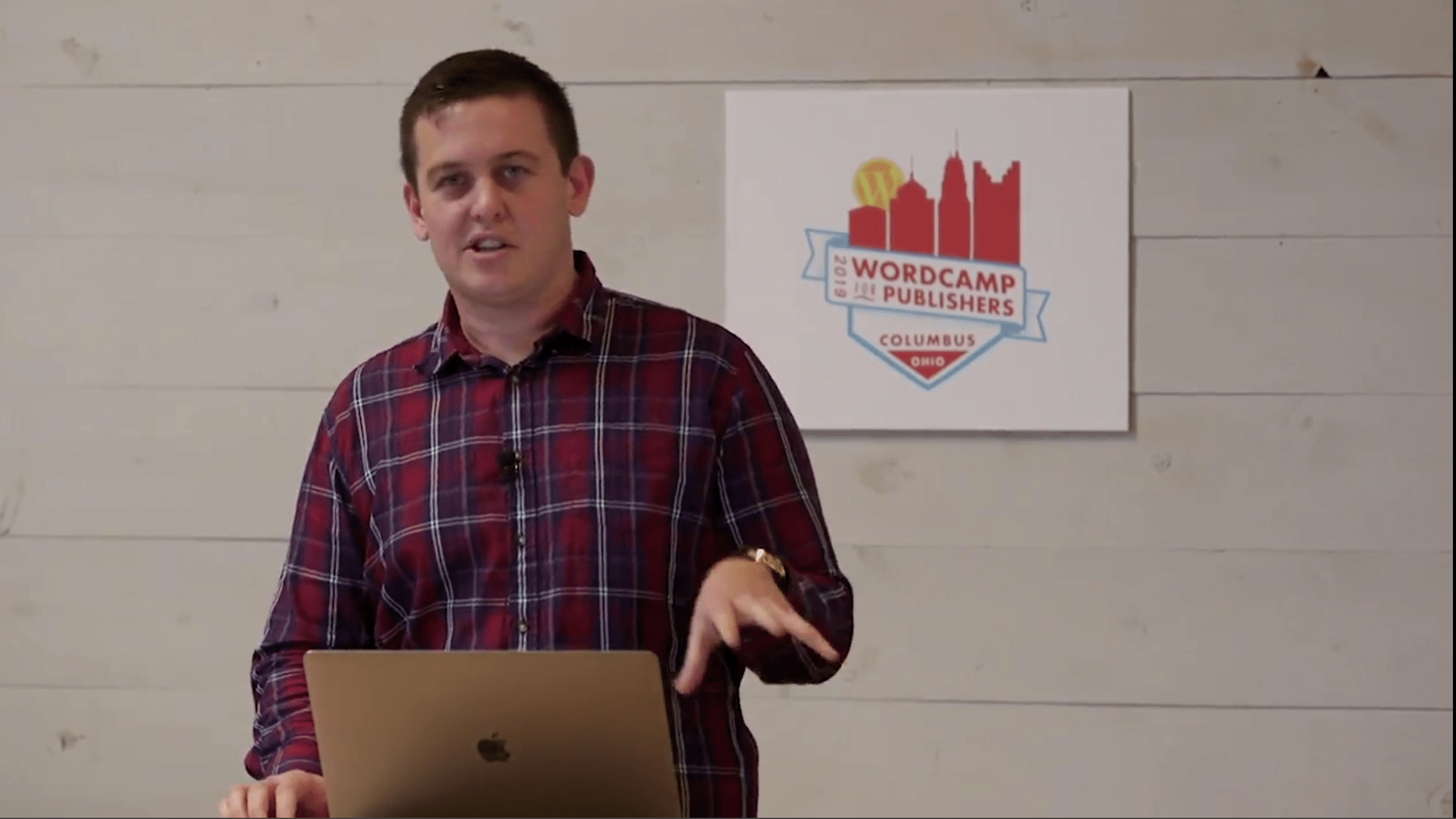Full Site Editing: FAQs for digital publishers
WordPress Full Site Editing is here.
But what does it mean for digital publishers?
The next game-changing addition to WordPress?
WordPress 5.9 has been described as one of the biggest updates in years, much like when the Block Editor was released in 2018.
The leading claim is that ‘Full Site Editing will change how everyone uses WordPress themes’.
A strong statement, but as most people know only too well, change always comes with a mix of risks, benefits and questions, such as:
- Is the ability for site admins to easily edit the look and feel of your website a good thing?
- Will Full Site Editing become the empowering breakthrough that editorial teams have been waiting for?
- Or is it fraught with risk?
There’s no shortage of commentary surrounding Full Site Editing. However, most of the content that we’ve seen is targeted at general WordPress users with basic website needs.
Instead, this article will provide an overview of Full Site Editing through the lens of a media business with complex workflows, custom functionality, ad tech and high traffic.
Let’s start with the basics.
The difference between original Gutenberg and Full Site Editing
The arrival of Gutenberg (otherwise known as the Block Editor) was transformative for many WordPress users. Particularly those who were struggling with the text-based, back-end experience of WordPress Classic Editor.
Gutenberg provided a far more visual page-building experience that allows editorial teams to create content with a library of rich media blocks. Standard blocks include Image, Gallery, Quote, Buttons, Social Embeds etc.
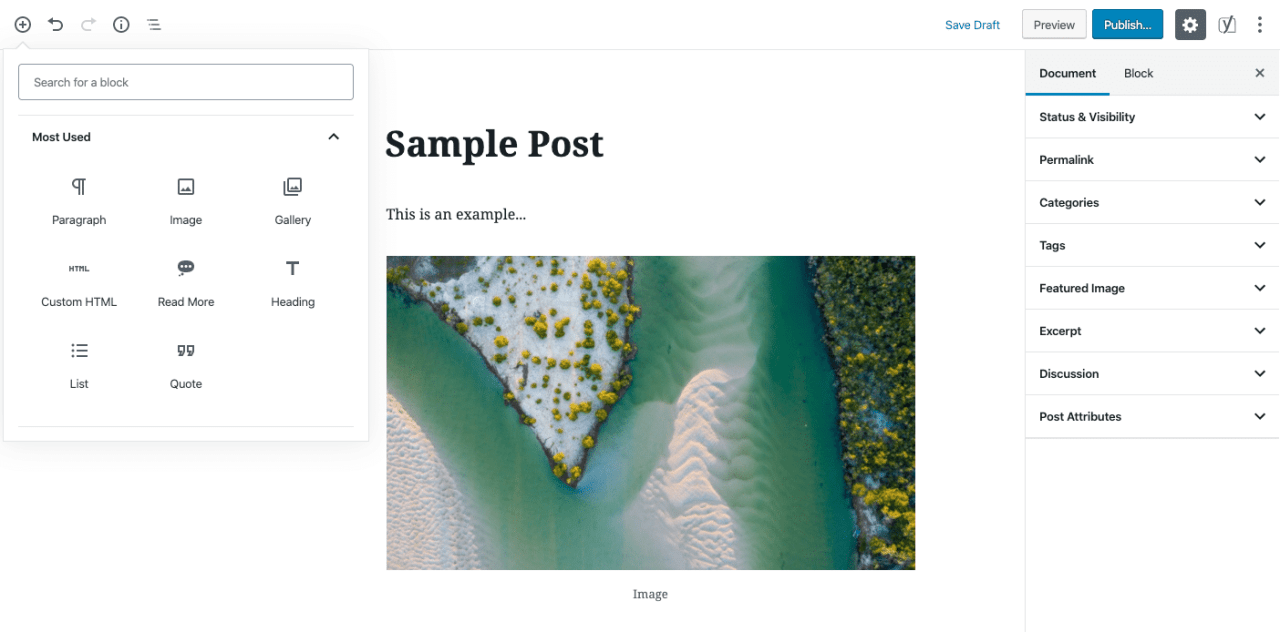
However, when a website has a specific layout or content requirements, custom blocks need to be created — and this requires technical skill.
The native block building experience of Gutenberg is not the most developer-friendly. Clear documentation is lacking, and in some cases, native-built blocks run into issues when WordPress updates. As a result, many developers prefer to use Advanced Custom Fields (ACF) instead of native Gutenberg. The Code Company uses both approaches depending on the requirements of the client.
READ MORE: How to build custom layouts in Gutenberg
The majority of the familiar Gutenberg features remain unchanged in WordPress 5.9.
However, (as its name suggests) Full Site Editing now extends visual editing capabilities into new areas of your site. For example, global styles, headers, footers, post and page layouts were previously accessible only by those with coding experience. Now they’re part of the block editor.
Here’s a summary of the main changes Full Site Editing brings to Gutenberg:
- The ability to create, edit, and preview the entire front-end of the website – everything you see is a block
- A new ‘Styles’interface allow you to personalise colours, typography, spacing and borders
- The ability to create and insert custom ad blocks
- Menu and Customiser system replaced by a ‘Navigation’ block
- Editable templates for 404s, thank you pages etc.
- The ability to add (and test) forms to different templates – without the support of a dev
But how many of these changes are meaningful for digital publishers? And could Full Site Editing present similar challenges to native custom blocks?
Let’s delve into the details that online media companies should be thinking about when considering implementing Full Site Editing.
Key features of Full Site Editing
Which teams within a media company will benefit from Full Site Editing?
The obvious team members to benefit from Full Site Editing are content and editorial, as (in theory) they can now create brand new articles and landing pages without any coding experience. Previously, content creators could only edit existing themes and templates.
Full Site Editing also allows marketers to add forms on different templates. This means they can test subscription-building/lead capture performance without needing a dev. to hard-code each individual form.
What are the risks of Full Site Editing for a business with complex publishing requirements?
Complete freedom = risk. Most publishers want to reduce their reliance on developers and designers. Yet it doesn’t take much to imagine the potential consequences of giving your editorial and marketing teams free rein of your fonts, layout and UX.
It’s also worth noting that anyone with access to Full Site Editing has access to all of its functionality. You can’t lock off menu editing or font control from certain team members.
The reality is, most aspects of your front-end don’t need to change. And when they do, it’s wise to use a specialist. The majority of the benefits of Full Site Editing can be achieved (and risks eliminated) by engaging a WordPress technical agency to create some custom templates in Gutenberg.
What’s the impact of Full Site Editing on site performance?
WordPress claims that version 5.9 has a deliberate focus on improving performance. But the role of Full Site Editing in site speed is negligible because it doesn’t affect the fundamental architecture of a website.
The only possible performance benefit of Full Site Editing would be if it replaced the need for a third-party plugin, such as a page builder. Because plugins can increase page loading time, the removal of excess plugins can increase site speed. However, we don’t recommend using Full Site Editing as a replacement for page builders – see next question.
READ MORE: Fast & Easy: 7 ways to boost website performance
Will Full Site Editing replace page builders?
It’s important to understand that WordPress Gutenberg (with or without Full Site Editing) is not a replacement for a third-party page builder. Gutenberg is primarily designed for (and best suited to) posting articles rather than building new pages.
When it comes to user experience and flexibility, page builders always win over Gutenberg. It’s also far more time and cost effective for publishers to build a landing page using a page builder rather than paying developers to build out custom templates / blocks for everything.
The Code Company has developed many custom page builders for publishers, and our favourite tool is Beaver Builder. We find it has the least overheads and is the easiest to work with from both a developer and an end-user perspective.
Do all themes have Full Site Editing capability?
Full Site Editing is the most talked about addition to WordPress 5.9, but that doesn’t mean it’s accessible to everyone that updates.
In fact, only publishers with an existing block theme can access Full Site Editing. If your website uses a classic PHP-based theme then you’ll have to wait a little longer until a viable migration solution is developed.
Or you could consider a universal theme, such as Automattic’s Blockbase, which bridges the gap between classic and block themes by adding layers.
“A Universal theme is a block theme that can use the Full Site Editor but can also be configured in a more classic way. That means that you can use classic WordPress tools, like the Customiser, Menus and Widgets dashboards as well as the Site Editor.”
Automattic ‘Theme Shaper’
How does FSE affect advertising opportunities?
Full Site Editing is likely to make ad placement easier for publishers. Once a custom ad slot block has been created, it can be dropped into your desired location on any page.
However, it’s important to note that if your advertising strategy requires custom logic e.g. infinite scroll or sticky ads that follow the user, you’ll always need some development work by an ad tech specialist.
READ MORE: Infinite Scroll landmines (and how to avoid them)
Conclusion
Anything that promises to empower in-house teams needs to be taken seriously. So Full Site Editing is certainly one to watch. And if you’re an independent writer building a WordPress-powered creator platform, it could be transformative.
However, we think that there’s a way to go before it will be of significant benefit to established digital publishers. The capabilities of Full Site Editing are currently unlikely to fulfil the complex requirements of most media websites, for which site glitches can result in a significant business impact . In fact, it’s likely that (for now at least) we’ll recommend most of our publishing clients turn off the feature to avoid any potential issues.
But never fear, there are myriad ways to increase publishing efficiency without the limitations and risks that accompany Full Site Editing.
CASE STUDY: rabble.ca:Increasing publishing efficiencies using WordPress Gutenberg