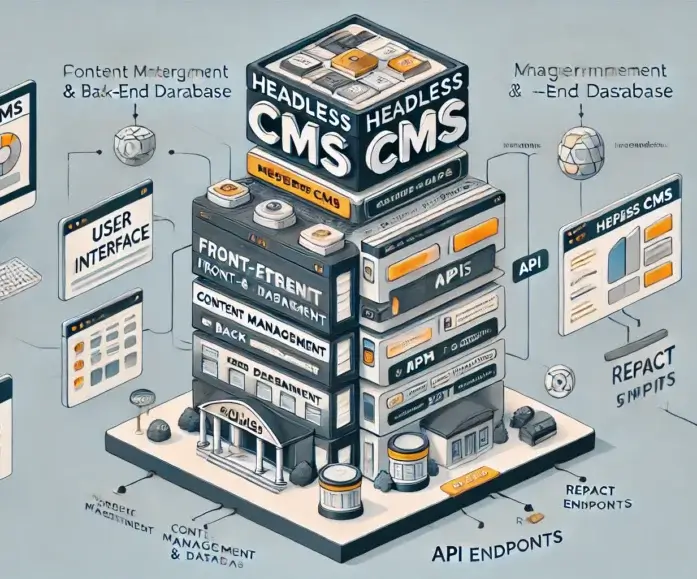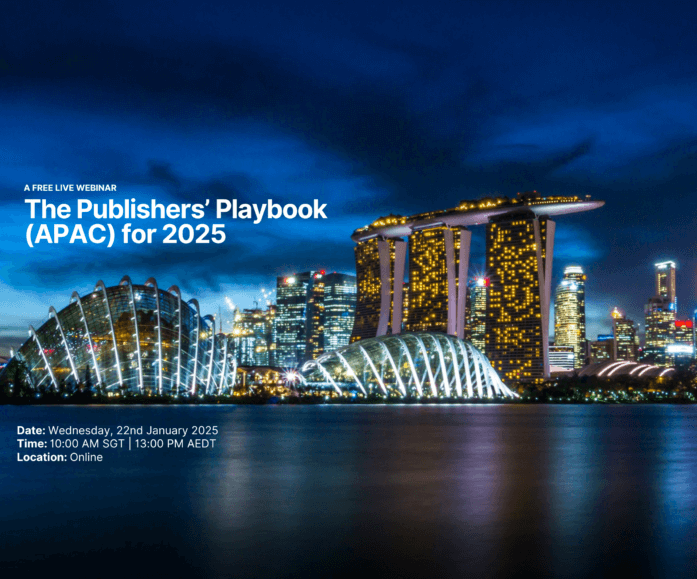Enterprise Web Design: Why Blocks Work Best
Block-based web design has moved from a novel approach to a foundational strategy for enterprises looking to build scalable, efficient, and adaptable websites. No longer the latest trend, block-based design is now a widely adopted method for creating modular, flexible web pages that meet the demands of today’s fast-paced digital environment.
As enterprise businesses face increased competition and growing customer expectations in 2024, the Gutenberg block editor remains a critical asset for delivering high-quality web experiences at scale.
What is Block-Based Web Design?
Block-based web design allows teams to build web pages using a set of reusable “blocks” or components, such as headers, call-to-action buttons, or product showcases.
This modular approach allows for greater flexibility and speed in web development by enabling teams to quickly assemble and rearrange pages with minimal custom coding. It’s a solution that has become commonplace for enterprises managing large, complex websites that require frequent updates and scalability.
Communication & Branding Agency, Enigma, created this helpful video to explain the block design better:
Why Block-Based Design is Helpful for Enterprise Websites
1. Efficiency and Speed at Scale
In an enterprise setting, where multiple brands, products, and services are often managed under one digital umbrella, block-based design has proven its value in ensuring efficient workflows. The ability to quickly update pages, create new sections, or repurpose existing blocks means teams can keep up with the fast pace of business without relying on extensive development cycles. For leaders, this means that marketing campaigns, product launches, and website adjustments can be executed with minimal downtime.
Example:
Layout A:
Layout B:
Layout B offers structure in terms of the header and the footer, but a small change in the positioning of the modules in the content area can make the page or post look very different.
2. A Flexible Solution for Complex Enterprises
For enterprises operating across different markets, regions, or business units, the complexity of digital infrastructure can be overwhelming. Block-based design offers the flexibility needed to manage these large-scale operations by allowing customisation at a granular level.
Teams can deploy consistent blocks across sites while adjusting certain elements for local markets, maintaining a cohesive brand presence while addressing localised needs. This balance between consistency and flexibility is crucial for enterprises in 2024, as they navigate increasingly global and diverse customer bases.
3. Streamlining Collaboration Between Teams
Block-based design has become a well-established tool for bridging the gap between technical and non-technical teams. Marketing and content teams can easily work within predefined blocks, making changes without needing to go through a developer for every update. This self-sufficiency reduces bottlenecks, allowing teams to operate more autonomously and freeing up developers for more strategic tasks. In 2024, this cross-functional collaboration is essential to meet the growing demand for speed and agility in the enterprise.
Read more: How to turbocharge your newsletter process
4. Consistency and Brand Control
Maintaining brand consistency across multiple digital platforms has always been a challenge for enterprises, and it has only become more complex with the increasing number of digital touchpoints. Block-based design offers a way to control branding at scale, ensuring that all elements adhere to corporate guidelines while allowing teams to customise content where needed. By creating a library of reusable, approved blocks, businesses can ensure brand uniformity without sacrificing local adaptability.
5. Cost-effective and Resource-Efficient
As enterprises face tightening budgets and an emphasis on maximising ROI, block-based design continues to be a cost-effective solution. By reducing the need for custom development and reusing existing components, enterprises can significantly lower web development costs while maintaining high-quality design. In 2024, this resource efficiency is critical as businesses look to optimise operations without compromising on performance.
The Future of Block-Based Design in 2024 and Beyond
Block-based web design isn’t just a passing trend; it has become an integral part of modern web development. As enterprises continue to integrate advanced technologies like AI-driven personalization, automation, and data-driven insights, block-based design will remain a key tool for adaptability. The modular nature of block-based website design allows for easier integration of new technologies, ensuring that websites remain future-proof and scalable as new digital innovations emerge.
Read more: Designing a publishing website? Here’s what you need to know
Conclusion
Block-based web design may no longer be the new kid on the block, but its benefits for enterprise businesses of the future are undeniable. From speeding up time-to-market to maintaining brand consistency and controlling costs, this proven design method continues to deliver value at scale. As enterprises plan for a future of rapid innovation and constant change, block-based design offers the stability and flexibility needed to thrive in the digital world.
The Code Company is a specialist agency that helps brand leaders solve complex content challenges using WordPress. We have over a decade of experience helping digital publishers, media companies and content-focused brands grow their business through powerful digital products so if you’d like some insight into how you can transform your digital experience, please get in touch.