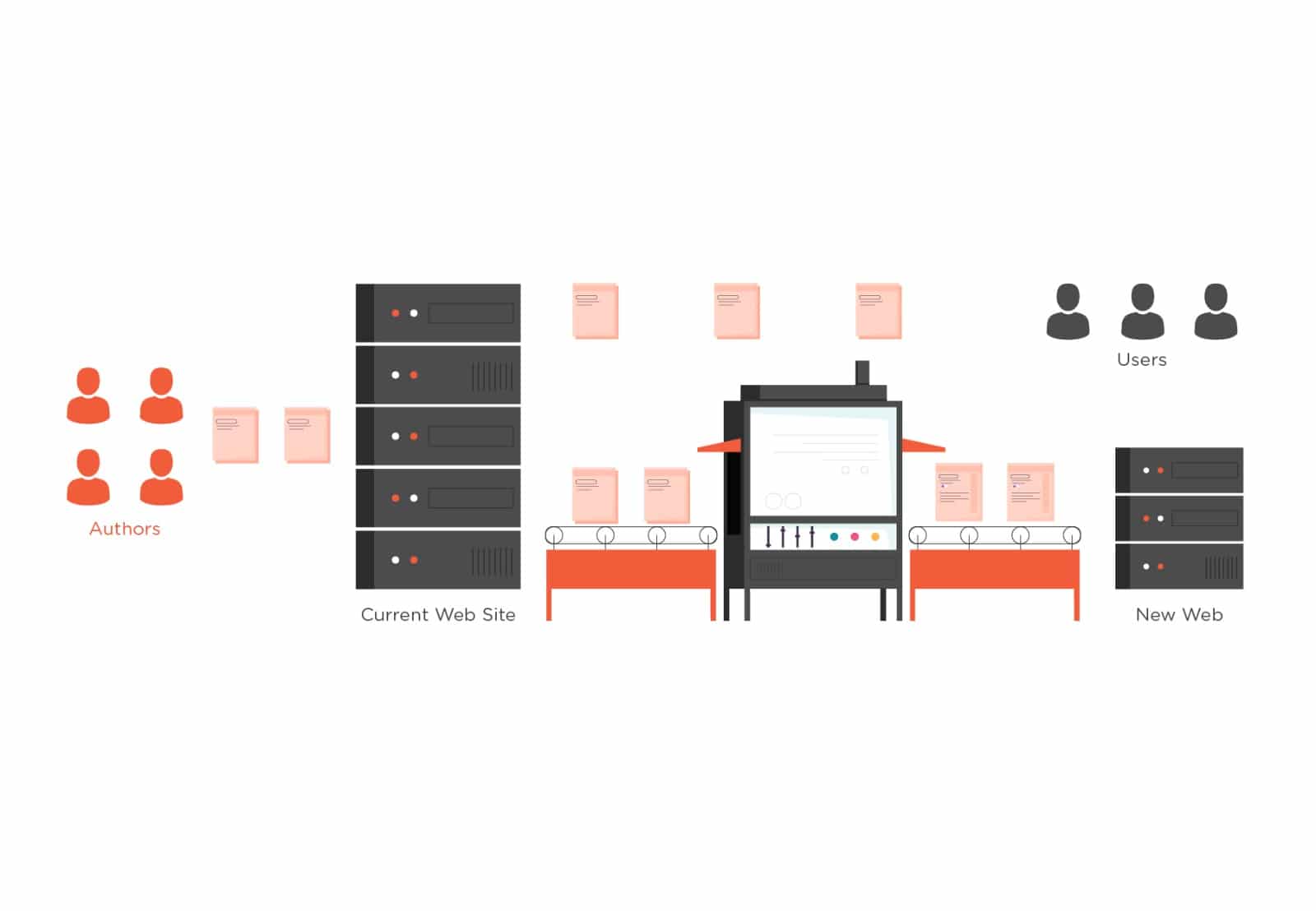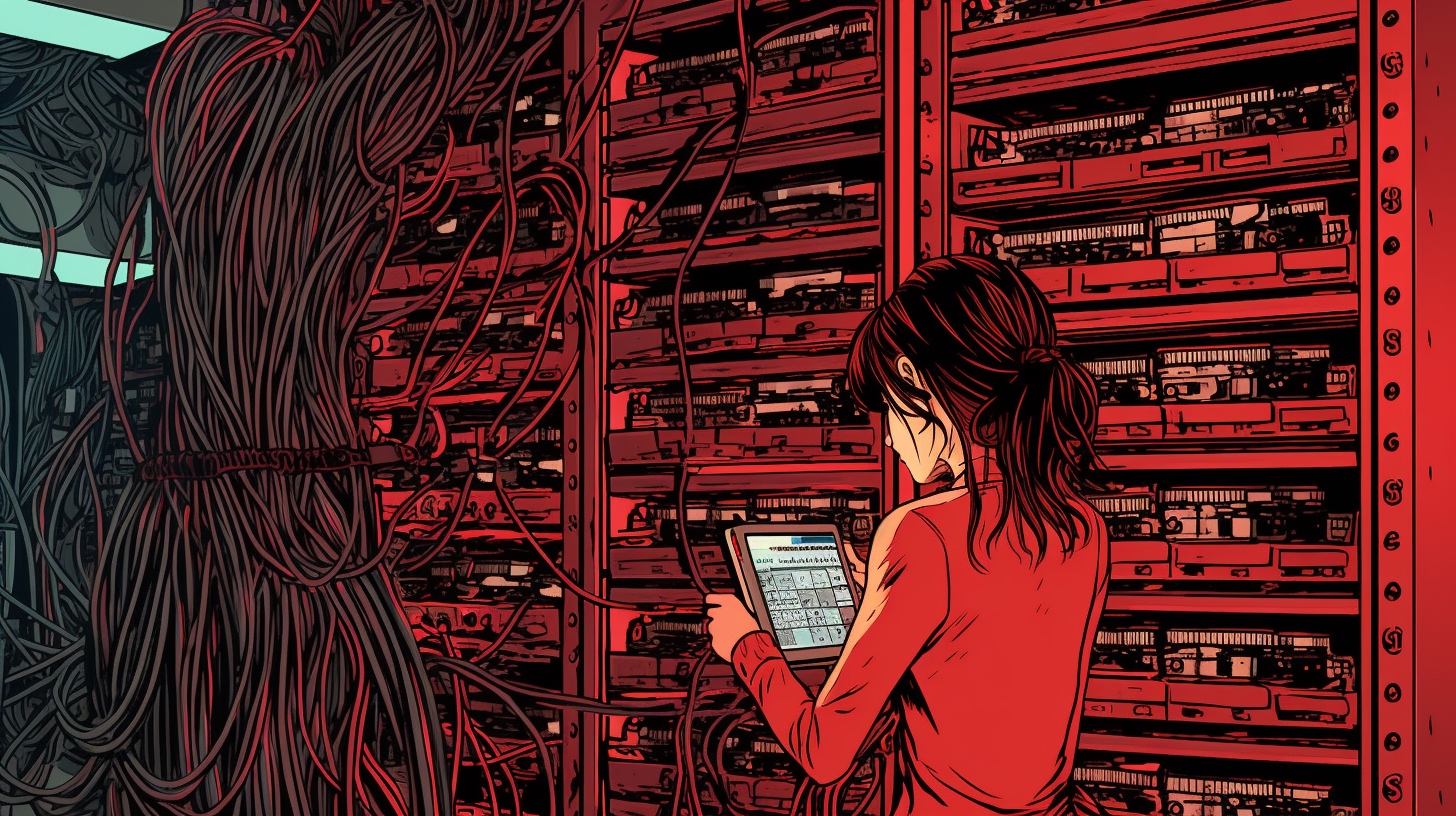
WordPress VIP migrations: How to prepare for a successful project
Enterprise-level websites such as large digital publications have more requirements than standard WordPress websites. They receive higher traffic volume, have a larger information architecture, and have more sophisticated content and search engine optimisation (SEO) requirements.
When your website grows to a certain size, a basic hosting solution can’t support all your business needs and custom requirements. That’s when you should consider a managed hosting solution such as WordPress VIP. Managed hosting ensures your website is fast and secure and takes care of updates, backups, and more.
READ MORE: Managed vs. Self-Hosted Infrastructure for Publishers
How do you migrate to managed WordPress hosting?
Is it as easy as lift-and-shift ? Unfortunately not.
And when your website is your business, you need to be well prepared. Let’s explore how to migrate to WordPress VIP and how best to prepare for it.
This article features insights from a WordPress VIP migration webinar in which our founder and Managing Director, Ben May, participated with other migration experts.

Here’s what we’ll cover:
- What is WordPress VIP?
- How to prepare for a WordPress VIP migration
- Where to get help with your website migration
What is WordPress VIP?
WordPress VIP (WPVIP) is a managed hosting service offered by Automattic. Unlike WordPress.com’s shared hosting that’s built for small websites, WordPress VIP caters to demanding, high-traffic enterprise websites with complex security requirements.
WordPress VIP serves large digital publishers like the New York Post, VentureBeat, and Al Jazeera, who use features such as:
- Fully managed hosting: WPVIP’s plans include speed optimisation tools like built-in content delivery networks (CDNs), code minification, and image optimisation. You also don’t have to worry about updates and backups.
- Security features: Besides typical security features like SSL certificates, anti-spam, and DDoS protection, WPVIP automatically scans plugins and themes to detect potential security concerns. It also conducts regular security and penetration testing to spot vulnerabilities in your website.
- User-friendly dashboard: WPVIP comes with a customisable dashboard that lets you optimise your workflows whether you’ve got a WordPress multisite or a single site installation.
- Technical support: WPVIP lets you do migrations even without a full DevOps team. It comes with a technical support team that helps you run your website smoothly.
Why should existing WordPress publishers migrate to WordPress VIP?
If you already have a WordPress website, a WordPress VIP migration will make the transition smoother. It will decrease downtime and reduce the chances of lost functionality.
Some downtime or issues with functions is inevitable when it comes to enterprise-sized businesses with large content libraries and comprehensive workflows. However, you should be able to keep your critical and priority features without major headaches.
Preparing for WordPress VIP migration
The migration process is often more daunting than starting a new site since migrations can fail for various reasons. But fortunately you can prepare ahead to mitigate risks.
Here’s what WordPress migration experts recommend for a successful WordPress VIP migration.
1. Audit your existing platform.
Before migrating to a new platform, take stock of the functionality and features you have on the current platform. This helps you decide what to look for in the new platform.
But it’s important to remember that no two hosting platforms are alike.
Be willing to give up on a few features when choosing a new platform. Prepare to manage what happens before and after — whether it be a loss or change of functionality.
2. Get buy-in from departments.
Migrations force different departments that usually don’t collaborate to come together. With multiple stakeholders involved, there’s bound to be miscommunication or lost details along the way, so get together to discuss goals and concerns.
Ensure everyone is on the same page regarding the reason for migration, project scale, and proposed project timeline.
To make the migration easier to digest, break down your project into manageable chunks.
Before leaving the meeting, each department should know:
- Their roles and responsibilities
- Deadlines and timelines
- Required approvals
When getting buy-in, make sure your developers believe in the platform you’re migrating to. Otherwise, they may come with conflicting ideas in the future and cause delays.
3. Identify issues at every step.
Any large migration rarely goes off without a hitch. You can’t get rid of all the possible issues, but you can minimise them. The best way to do so is to identify them and their possible impact at every step.
From there, think of solutions.
For example, it could be discovered just before launch, that a reverse proxy may be required for the desired architecture. This has the potential to delay a project weeks if not more. The earlier these issues can be identified, the sooner they can be considered.
4. Manage technical debt.
Technical debt occurs when IT teams cut corners due to deadlines and use legacy code or outdated frameworks.
There are two ways to manage technical debt: preventing it and repaying it. A website migration is a good time to do both.
For instance, repaying technical debt involves prioritising and refactoring features.
Your migration team may find old features buried by code and notice that several features and functions have become interconnected. With a WordPress migration underway, you can choose which features to prioritise and repay the debt.
Once your team has addressed the technical debt piled up, you can prevent it from happening by making sure your team follows up-to-date coding standards.
Migrating to the WordPress VIP platform helps as well since WPVIP reviews your code to ensure your IT team follows WPVIP’s coding standards.
Final thoughts — WordPress VIP: How to migrate to managed WordPress hosting
Migrating your enterprise website to managed hosting is transformative for many publishers. But it’s a project that can quickly balloon if you don’t have experience in migrations. Accounting for every feature difference and managing technical debt can become time-consuming. Not to mention, you may have to hire extra personnel qualified for the task.
If you know you’ll need assistance with the migration, this is a great time to contact a WordPress VIP agency such as The Code Company.