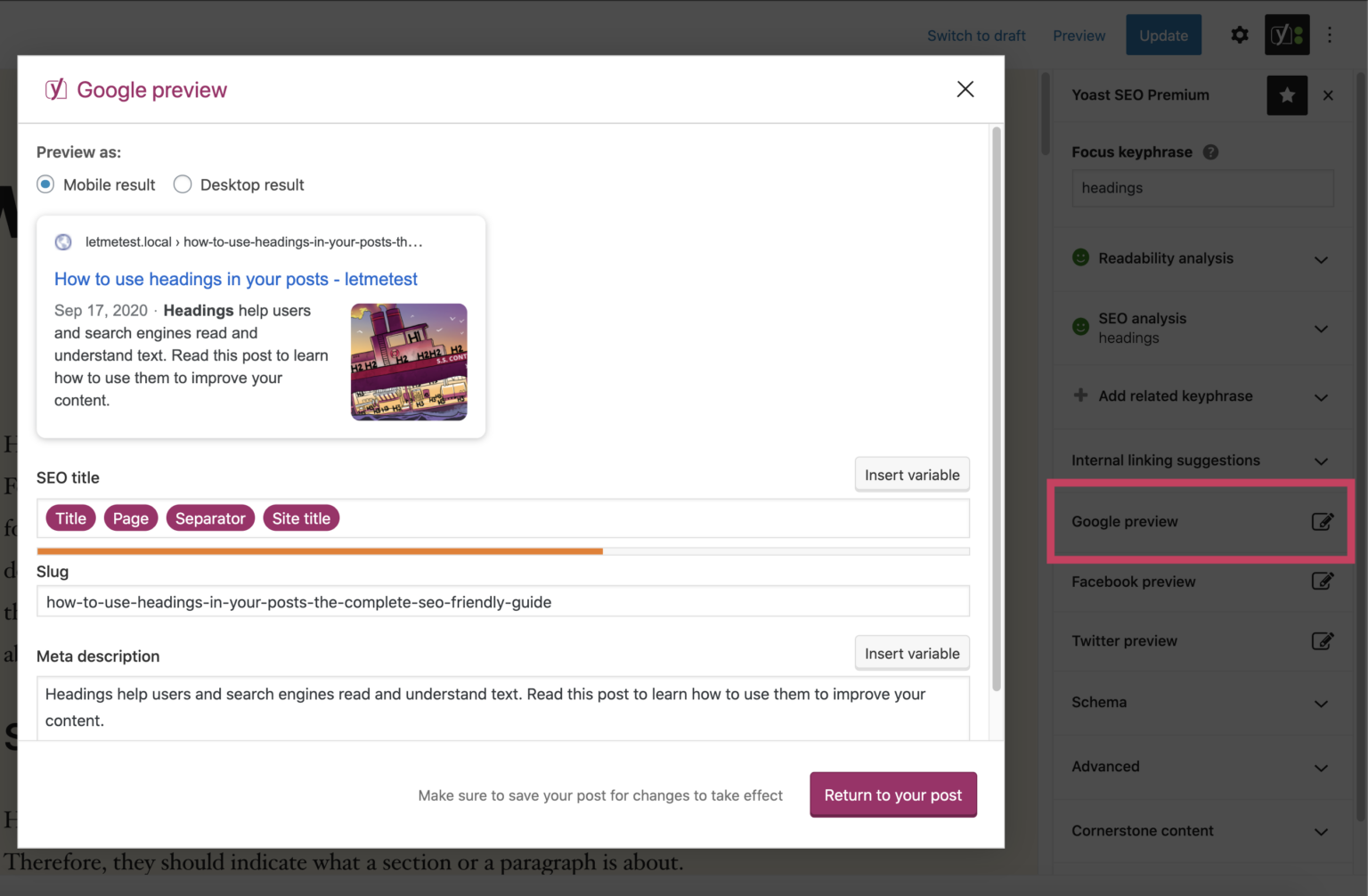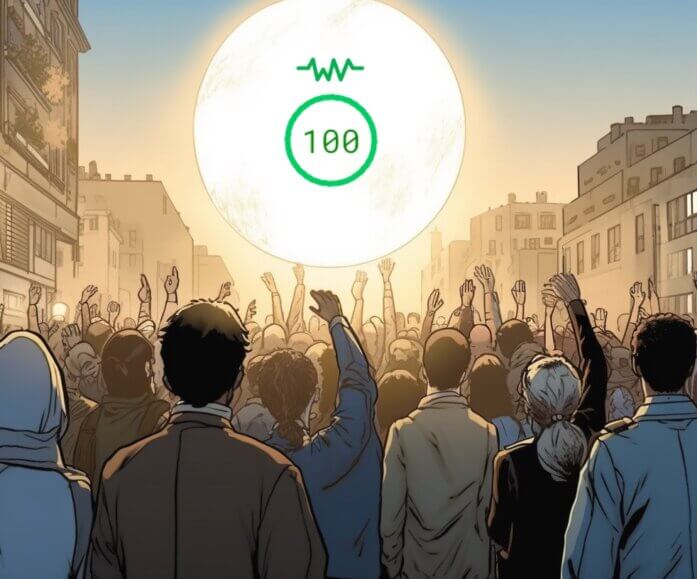Ten events publishers can easily start tracking in Google Tag Manager
Event tracking with Google Tag Manager (GTM) is a very powerful tool that can be used to track interactions between users and specific elements/features on your website.
These analytics, as set out below allow you to gain a deeper understanding of users’ engagement and, as a result, where and how you could potentially improve the layout and content of your website.
GTM is free to use (premium support can be purchased) and requires no prior coding experience for most tracking options. The service has many other great features that are worth considering, but one of its strongest (or most beneficial) is the Google Analytics integration for event tracking. we’re going to focus on the Google Analytics integration used for event tracking.
How to install Google Tag Manager on your website
If you’ve already got Google Tag Manager running on your site, click here to jump to see what Ten events you can easily start tracking today.
Click here to learn how to install GTM.
|
The Google Analytics event tracking integration is extremely flexible and gives you the ability to track almost anything. By default, it comes with the built-in ability to easily track clicks, impressions, form submissions, scroll depth and video engagement without the need for any code to be written.
For ultimate flexibility, there is also the option to create custom code snippets.
The possibility of what you can track are infinite and are only really limited by your imagination.
10 Website Events You Should Start Tracking Today
1. Compare the number of impressions vs. clicks an article or product has in search results, category pages and on the homepage
What you’ll learn:
- The exposure of an article or product throughout your website.
- Click-through rate for articles or products.
- The pages that are the most / least popular.
- The number of times an article or product appears on other pages of your website.
Potential follow-up actions:
- For content with a low click-through rate, consider improving the title or image to make it more appealing to the user. Low click-through rates might also suggest that users just aren’t interested in that particular type of content or product.
- For items that don’t appear in the search as often as you’d expect, you could look into whether the page includes correct keywords.
- You can also gain an understanding of what your users are most interested in and then create ad campaigns for those items or add more related content.
2. Track users’ engagement with the image sliders
What you’ll learn:
- How many times each image in a slideshow was viewed.
Potential follow-up actions:
- Reorder slideshow images to display the most popular image first. This is especially useful for product image galleries.
- Keep in mind that product images could be removed / changed if they aren’t viewed often or lead to a user leaving the page after viewing it.
3. Categorise page views by author, tags, categories, product type or any other metrics
What you’ll learn:
- Which author writes the most popular content.
- Which categories and tags garner the most page views.
- A breakdown of the number of page views for a particular type of item (e.g. colour, style, etc.)
- The most popular types of content/products on your website.
Potential follow-up actions:
- Give the most popular author a pat on the back and use their content more frequently.
- Write more content in the most popular categories or content that relates to the most popular tags. And create less content in categories receiving fewer views.
- You could add more products that are similar to the most popular product types. Similarly you could remove product types that your users are less interested in.
4. View the number of impressions vs. clicks of a widget
What you’ll learn:
- Measure the engagement a particular widget on your website.
Potential follow-up actions:
- For a widget with low impressions but a relatively high click-through rate try moving it to a more prominent position on your website.
5. Count the number of words within each article
What you’ll learn:
- Whether longer or shorter articles have better user engagement.
- How well search engines rank your content depending on the length of the article.
Potential follow-up actions:
- Create more content consistent with that receiving the best user engagement and search engine ranking.
6. Find out what the watch times are for specific videos on your website
What you’ll learn:
- Whether users are watching the video content on your website and if so, how much.
Potential follow-up actions:
- Make more or less of a particular type of video content depending on how engaged your users are.
7. See how far users scroll down pages
What you’ll learn:
- Whether users are reading all of your content.
- Where most users stop reading your content.
- The length of time it takes for users to read your content.
Potential follow-up actions:
- Write more content of the length that most users read (determined in point 5, above).
- Identify the best spot to place ads within your content.
8. Monitor form drop-off rates
What you’ll learn:
- percentage of users who drop off at each field of your form.
Potential follow-up actions:
- Remove or make fields optional that have high drop-off rates.
- Move fields with high drop-off rates to the end of the form as people more likely to complete a form that they have almost finished.
9. Compare how many impressions vs. clicks affiliate links receive
What you’ll learn:
- How many times users view an affiliate link vs. the number of times users actually click on the link.
Potential follow-up actions:
- If the affiliate link click-through rate is low, share this information with the affiliate to discuss the suitability of the content offered.
- You could share this information with potential future sponsors.
10. Discover whether the user reads product comments
What you’ll learn:
- Whether the user reads the product reviews/comments. This data can then be coupled with whether the user added the item to their cart, purchased the item or left the page to give deeper insight into your visitors’ actions.
Potential follow-up actions:
- If users leave after viewing the comments you should take the time to review that feedback. Consider, for example, leaving your own comments in response to both positive and negative feedback.