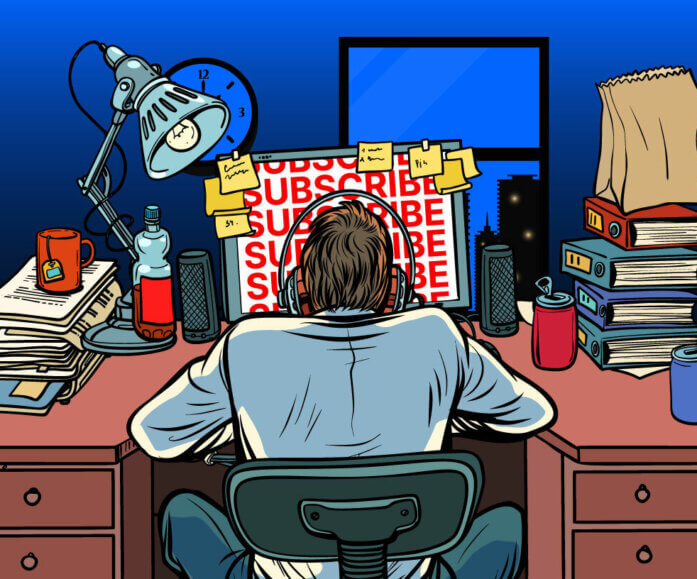Test driving online publishing platform Newspack
In early 2019, Automattic and Google News Initiative along with a number of other news industry leaders announced the development of Newspack.
Newspack is promoted as a ‘website in a box’ or WordPress toolkit targeting small to medium digital publishers by providing an affordable online newsroom. It can be used as either a SaaS all in one solution, or used as an open source toolkit, much like WordPress itself.
In reality, Newspack works as acurator of WordPress plugins, identifying those most commonly needed by news and digital publishers.
READ MORE: Thinking of building a proprietary CMS? Read this first.
Because we’re ever so slightly obsessed with creating the best content management systems for digital publishers, we decided to take Newspack for a spin. Here’s what The Code Company’s founder, Ben May, and front-end developers Jackson Poultney and Ivan Goncalves had to say about Newspack’s performance as a viable newsroom CMS.
Newspack: the basics for digital publishers
Q. Newspack aims to provide a publishing platform for small to medium sized digital publishers. Many media companies have similar needs but don’t necessarily have the budget to build a bespoke CMS. How do you feel about Newspack’s approach?
Ben: Building a Home Page for a news media or publishing site sounds simple, but it’s not as straightforward as you may expect. What appeals to me with Newspack is that it removed the need for developers to code bespoke solutions on a project-by-project basis. There’s no point in reinventing the wheel.
We’ve worked with dozens of digital publishers – and a lot of their pain points are similar: they require flexibility around layout and editorial content, and they usually need to monetise the site. Either through a combination of subscriptions or memberships and advertising. Although an increainging number of media companies are pivioting to ecommerce.

Q. Newspack is being promoted as a ‘news website in a box’. What exactly does that mean? And what features are available?
Jackson: Newspack is simply a theme and plugin built to work with AMP (accelerated mobile pages) and WordPress. Once the theme and plugin are both running, the setup or configuration wizard asks a series of questions, giving you a list of recommended or suggested plugins to download.
Without coding, you could get a website up and running if you have some WordPress experience.
Ivan: You can set up a homepage and work out how you’d like it to look with headers and footers. If you want a custom Home Page, you can do some customising. For example, whether you want a two-grid column, above a three-grid column and custom image below that.
Q. If Newspack provides digital publishers with an ‘out of the box’ solution, will all sites look the same?
Jackson: Without touching any code there’s not a whole lot customising you can do in Newspack. Aside from colours, fonts and a few header layouts, the bones will stay the same. So all sites will have similarities to some extent. However, there are many layout options when setting up content which allows you to make layouts more unique.
During initial trials, the first Newspack publishers obviously didn’t change too many things—many just added a logo, changed the font and then added content—so several looked pretty similar. But there were a couple where you could tell the publishers spent some time changing little things to look different.
If you are willing to develop a child theme, you have a bit more freedom with design and layout. But for the most part you are modifying the Newspack theme layout and setup rather than creating your own from scratch.
Ivan: It’s true there’s not much customisation possible with Newspack. However, I thought the “homepage articles” block is quite impressive. It offers lots of different layout options for the homepage and landing pages.
Ben: Out of the box, Newspack gives you the 80 percent what you need — and a fairly vanilla set of tools. But if you have a bit of WordPress knowledge, you do have the ability to customise the last 20 percent and create a better website.
Q. Newspack targets small to medium digital publishers. What does it offer that WordPress, its plugins and third-party tools don’t already include?
Jackson: If you have some WordPress experience, you can set Newspack up pretty quickly and easily. It’s basically midway between a bespoke site and basic WordPress 2020 theme. You do get a theme ‘out of the box’ but can customise more than you’d normally be able to.
The setup wizard asks a series of questions to assist in deciding what plugins to load based on your needs. It includes options like the need for subscribers, online stores, payments and advertising. The trials they’ve run have identified the most popular plugins used by similar news and media companies.
Ivan: Newspack might also be a cheaper option for some digital publishers as it’s not going to take as long to set up. If a clients wants a news website up and working—with ads and some customisation—we can do that using Newspack. And it’s fast.
Q. What are the options for ads? Does Newspack lock us into a certain way of doing things?
Jackson: Google AdSense/Ad Network Manager are the main options (as well as WordPress Ads). So far, Ad Network Manager seems the most straight-forward to implement and use — it’s also the most commonly used by our publishing clients.
If you already have ads setup in Ad Network manager, you can copy the “Ad unit name” and “Ad unit code” from your Ad Network Manager into and “Individual add unit” in the Google Ad Manager section of the “Newspack Advertising” settings. You can then select an ad to use in the “Ad Unit” block in the Gutenberg editor. You can even add multiple ads and reuse them throughout the site in the block.
Q. What about subscriptions / paywalls? What are the options in Newspack, and what if our client is using an existing solution?
Jackson: Newspack comes with a “Donate” block, which we have yet to fully set up on a client site. So far, while testing configuration, it does prompt you to install WooCommerce as well as the “Name your price” premium add-on ($49year) and the “WooCommerce Subscriptions” premium add-on ($199/year). So you are looking at $250year total to take donations on your site.
At this stage Newspack doesn’t support any paywall or paid membership models. So, our previous recommendations around membership and subscriptions for WordPress would still be relevant.
Update from Newspack team: This feature is now coming out and there are likely to be more options available too.
Q. Newspack is promoted as AMP first. What does this mean? Is it tied to AMP or can you turn it off?
Jackson: AMP first means any third-party scripts, Java scripts or plugins get ignored. Usually you can turn AMP off on a page, but AMP first overrides that. However, it is possible to run a fully non-AMP site using the Newspack functionality. If you are going 100% AMP, there’s going to be a threshold for complexity and a limit on scale. If you have job boards, events, classifieds, forums, etc, a more bespoke build is going to be much more flexible and expandable than a Newspack site. In saying that, you may use Newspack for homepages, single and archive pages, and disable AMP for more bespoke and custom sections of your website.
Ivan: I’ve just finished a project with a customised Home Page with Newspack and dropped in Gutenberg blocks. It would have taken probably about twice as long to build with AMP. When you use AMP first, the canonical URL becomes AMP, so you don’t have to add: /amp/. However, if you’re using the AMP plugin rather than Newspack, you can disable it as required.
Q. What can a specialist WordPress technical agency like The Code Company offer to publishers that Newspack can’t?
Jackson: We’ve found that numerous small to medium sized publishers have experienced headaches when switching their website Newspack – which is why they seek The Code Company’s help. These tend to occur around existing plugin and custom post type setups.
Ivan: Newspack is a good solution for small or even medium-sized websites. However, if a business requires lots of customisations and bespoke features, I’d recommend against using it. It is harder to reverse engineer Newspack than to build a new custom WordPress site.
Ben: We work with a lot of speciality publishers who often rely on more creative ways of earning revenue. Because of that, we need to look at bespoke ad implementation. Newspack seems to be more specifically aimed at ‘news’ publishers rather than specialty publishers. It’s certainly not a panacea for all digital publishing challenges.
Newspack in summary
From The Code Company’s experience of using Newspack as a publishing platform for news media, we believe it certainly has its place (and a strong future).
The obvious benefit is that someone else has done all of the heavy lifting. Trials and consultations mean the plugins often required by online newsrooms have already been identified. A big advantage for many smaller news publishers is that Newspack is fairly inexpensive and easy to set up. However, we’d always suggest sense checking your setup with a technical agency who has experience in using the platform.
Given that Newspack is still rather new, the use cases for this framework are still quite simple. It may not be the right choice for publishers looking for a polished minimal viable product (MVP).
For the time being, if you’re a savvy digital publisher looking to get a site up quickly, Newspack is a great CMS choice. It can easily be extended and customised – and most importantly, unlike SaaS publishing platforms, you won’t lose control of your audience and your data. However, for publishers looking to deploy highly customised or bespoke digital experiences, Newspack may not be right tool.