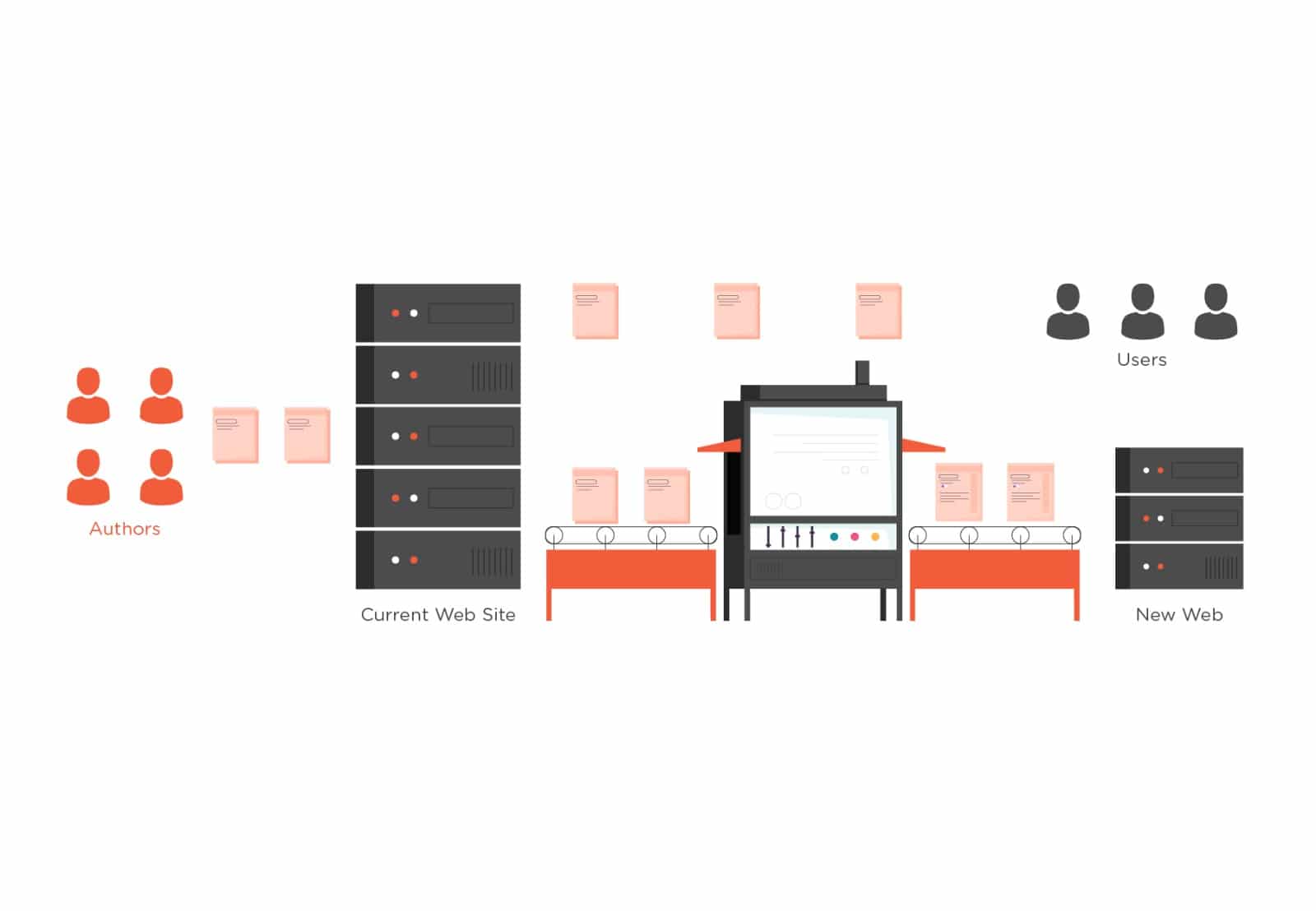Why you should be thinking more about site search
How long do you spend thinking about site search?
If you’re like many of the publishers we meet, site search is often way down your priority list (if you’ve even thought about it at all).
But what if we asked you this question…
How long do you spend thinking about audience engagement, user experience and first-party data?
Our guess is that these are on your mind 24/7.
And that is exactly why it’s so important to find the right search tool for your business (and your audience needs). If you can help audiences find what they’re looking for, they’ll stick around longer – and are more likely to convert from a reader into a subscriber.
“43% of site visitors search and searchers are two to three times more likely to convert”
So how do you ensure that audiences get an optimal search experience on your website?
Common misconceptions about site search on WordPress
Digital publishers often assume that all site search tools work in a similar way: a user types in a search term and the search tool scans your website for matches. Almost like a Ctrl-F.
In reality, this approach is used only in the default WordPress search, which as you’re about to discover, has many limitations.
While WordPress’ database structure is incredibly flexible and allows for a lot of customisation and rapid development, it comes at the expense of being able to do any kind of advanced and fast site search.
As WordPress sites increase in size and complexity, the default search search will increasingly return poor results and often incredibly slowly.
This is where specialist WordPress plugins and or SaaS tools like Elasticsearch come into play.
What site search options do publishers have?
Default WordPress Search:
At the bottom end of the site search spectrum is the default WordPress Search functionality, which can be easily added to your website by customising the Header in the Primary Menu. However, if you’re publishing more than a simple blog, the logic of out-of-the-box WordPress Search will likely be too rudimentary. All it allows users to do is search for exact terms in titles and body content. If they write a question or if there’s a typo in their search request, no matches will be found.
In many cases, it’s more effective to perform a site search using Google than the default WordPress search – which is hardly an optimal user experience.
WordPress Site Search Plugins:
The next tier of site search tools are plugins – and there is a plethora to choose from (both free and paid). Choosing the right search plugin for your media business ultimately depends on your revenue model, the size of your website and the volume of content you publish.
But here are some of the key functionality to look for in site search plugins:
- Full site scanning: This means it searches all indexable content (custom post types, taxonomies, excerpts, pdfs, shortcodes, comments etc.) not just the body copy.
- Search relevance customisation: If you want to set search priorities, score search terms, and determine how search results are organised and displayed then customisation is an essential function for a site search plugin.
- Author search: This is particularly important for digital publishers as audiences often follow a particular writer
- Filtering options: This allows audiences to select specific content types, topics, dates etc.
- Search suggestion/corrections: Misspellings are common in search requests. This feature suggests relevant results based on semantics, user behaviour and natural language
- Multisite compatibility:You’ll need this if you’re a publisher with have multiple verticals
- Integration with e-commerce platform: If your current (or revenue strategy) may feature include e-commerce, you need to ensure your chosen search tool and sales platform are compatible.
Examples of site search WordPress plugins include Relevanssi and SearchWP. These both have solid logic and deliver the level of relevancy required by most small-to-medium sized publishers. Even if you opt for the free version, you’ll be streets ahead of default WordPress search.
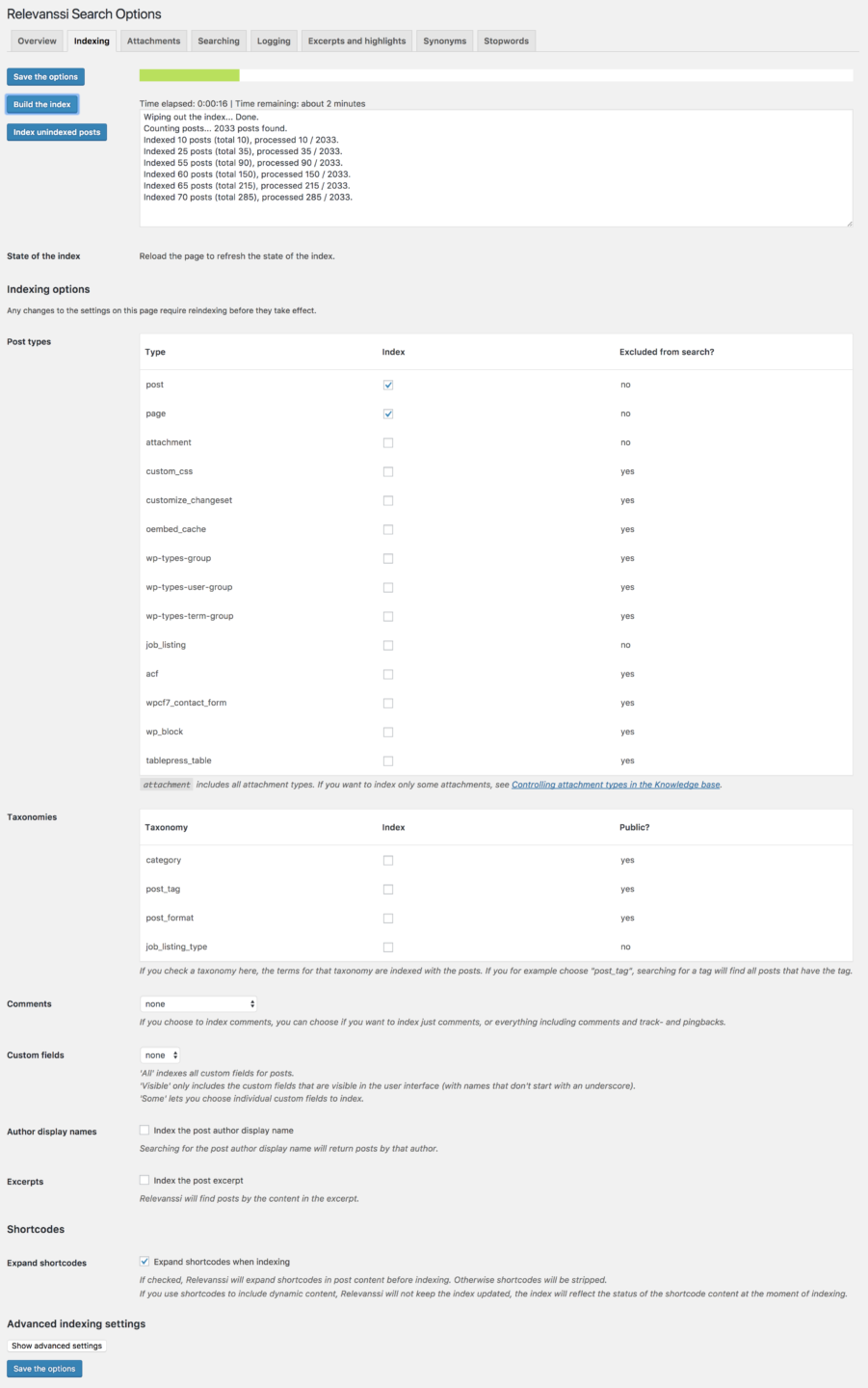
Specialised SaaS Site Search Engines:
If you’re publishing a high volume of content, require complex search functionality, or you simply want lightning fast results, you can’t do better than a site search engine like Elasticsearch.
Unlike WordPress plugins, which run on your site’s server, Elasticsearch is a purpose-built search tool that’s hosted on separate infrastructure. This means it can query millions of records and multiple data types (structured, unstructured, geo, metric) with no negative impact on site performance.
Unsurprisingly, Elasticsearch comes at a cost. The exact price can change depending on how many records are in the search index, what type of provider you use (There’s plain Elasticsearch, and there’s more advanced tools like Algolia that compliment their Elastic Search product with AI and more advanced tooling).
Hosting platforms such as WordPress VIP bundle this kind of functionality into their platform which avoids needing a separate subscription for an Elasticsearch provider.
Alternatively, you can opt for a self-managed service whereby you set up and configure Elasticsearch independently on tools like AWS, Google Cloud or Digital Ocean.
How site search can lead to more revenue
A site search tool has the potential to do so much more than help visitors find what they need. With the right setup it can also be a brilliant source of first-party data.
READ MORE: How to increase publishing revenue with better first-party-data
Search data provides so much insight into the content interests of audiences, that it’s an invaluable resource when it comes to deciding editorial and product development strategy.
“Readers are now more likely to travel from site-to-site, searching out the content that best connects with them – and smart media companies know the importance of providing them with exactly that.
But it’s how they go about doing so that will truly set them apart.”
As audience demands continue to increase, having an optimised search function will only get more important. And with such low risk vs. potential reward, these simple additions to your tech stack could well be the engagement solution you’ve been searching for.