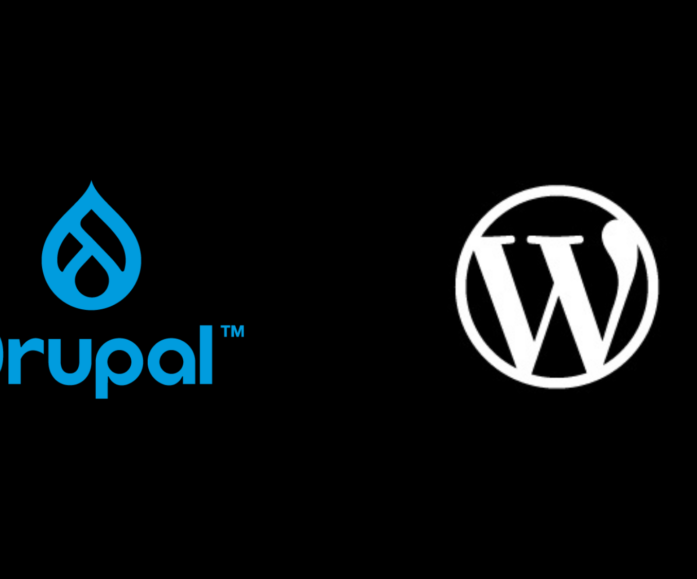Ad Tech: Should you build a custom integration or use an ad management plugin?
Advertisements!
Love or hate them, they’re not going away. Even as some digital publishers lean into subscriptions, many are still finding programmatic ads are a key part of a diversified revenue model. But it’s not always an enjoyable experience.
So let’s talk about the headaches you might be experiencing when using Google Ad Manager (or an equivalent).
There are basically two ways to integrate ad manager into your publishing platform:
- Option 1: An ad management plugin
- Option 2: A custom ad manager integration
So which option is right for your advertising needs?
What are the benefits of using an ad management plugin?
As the name suggests, ad management plugins provide a quick plug-and-play integration for publishers who want to generate advertising revenue from their publishing platform. A big drawcard of ad management plugins is that virtually no development work is required if you are a smaller publisher with a simpler tech infrastructure. All the basic features are baked in and updates are automatic. This is great if you have limited technical resources or rudimentary ad tech needs. You simply insert your ad code, select your desired ad placement and start earning.
What are the risks of plugins?
It’s rare that any sizable media company can use a plugin straight out of the box. There is nearly always some development work required, and sometimes it’s more difficult to reverse engineer a plugin than to simply build a custom WordPress integration.
Before you commit to a plugin, consider whether or not you are happy to stay within the boundaries and limitations of that product. Your developer ideally shouldn’t ever hack in and change the code because when the plugin releases an update, it will overwrite all of your new code. For example, some plugins allow a bit of custom targeting but if you want to organise your content into custom taxonomies or key value pairs then extra development work is required.
For the plugins that do allow developers to modify data and create a hybrid option, your scope is still heavily limited by the plugin’s guidelines and restrictions.
Two other common risks are the plugin’s effects on your site’s speed and “Cumulative Layout Shift” or CLS.
The decision to run ads will inevitably impact your site speed, and one of our recommendations to improve website performance is to lazy load ads (also known as asynchronous loading). Not all plugins offer a lazy loading feature and those with heavy javascript also generally tend to lead to poor performance.
CLS, meanwhile, is one of Google’s Core Web Vitals and occurs when elements of a page move around as the page loads. This has always made for a frustrating user experience, but now Google will ding you if your CLS is too high, affecting your SEO (and everything else reliant on it such as ad revenue).
Digital publishers should aim for a CLS score that’s close to zero, and the fastest way to do this is with some smart site mapping. However, most ad management plugins only do a mediocre job at site mapping because they were built to accommodate a variety of setups.
When are plugins the wrong choice?
A growing number of publishers are now using Moat Analytics. Often described as Google Search Console for ads, Moat Analytics is a performance measurement tool that enables you to swiftly identify (and rectify) any issues with your ad inventory. For example, if you notice invalid traffic on your site, Moat Analytics will tell you which particular ad slot is causing the issue. This prevents you wasting hours trawling through your entire website to find the source of your woes. At this stage, Moat Analytics cannot be integrated with any ad manager plugin.
You also need to carefully consider your preferred request mode. To improve site speed, Google recommends single request architecture (SRA).
“When you use SRA, all ad requests for a page view are sent to Ad Manager at one time from the header of your content, which can improve your page’s loading speed and makes it possible to guarantee roadblocks.”
Currently all ad management plugins run off a multi request architecture. So if you’re wedded to a single request setup, your only option for ad manager is a custom integration.
What features should you look for in an ad management plugin?
The features of ad management plugins vary wildly and what’s important to you depends on your business. Some features to consider are:
- Multiple ad templates: The option to trial and select different ad positions, e.g. peel back, floating, billboard, etc.
- Ad performance insight: An admin panel that gives immediate visibility of live ads, click through rate (CTR), impressions and revenue generated.
- Device optimisation: The option to choose on which device or browser certain ads are displayed. Not every ad looks great on every device, so having an ad management plugin that’s 100% responsive is vital to ensuring an optimal user experience.
- A/B testing: To enable you to test and preference the highest performing ads. Simple but a game-changer when it comes to optimising revenue.
- Adblock detection: To identify and prevent ad blockers from hiding your ads. Note: It’s not always possible to get around ad blockers, but a good plugin will redirect users to other pages within your site. It may even display a cleverly worded message to convince readers that your page isn’t (hopefully!) full of porn and gambling ads, and is safe to be viewed.
- Geotargeting: To ensure ads are translated and displayed in the native language of that particular country.
- Lazy loading: To improve site performance and reduce the likelihood of ads slowing down your site.
You’ve decided on a custom ad manager integration. What now?
Despite their many benefits, you may well discover that ad management plugins are unable to meet the complexities of your evolving business, and a custom ad manager integration may be a better solution.
If your primary revenue source is advertising, don’t ever cut corners. The last thing you need is a hacked together WordPress plugin that’s reliant on duct tape and prayers. Particularly given the frequency of search engine updates and changes.
While the idea of building tech from the ground up might sound daunting, it’s often the fastest way to eliminate the most common ad manager issues: messed up infinite scroll, targeting roadblocks, CLS etc.
READ MORE: 3 common mistakes publishers make when choosing a technology partner
That’s why it’s vital to choose a technical partner with specific experience in digital publishing and ad tech. Building a functional custom ad manager integration is generally not the job for a generalist developer. Lots of agencies dabble with ad tech but few can stay on top of Google’s ever-changing best practices and rules. For example, we frequently meet publishers who use CSS to show and hide ads based on their size. While this may appear to get the job done, in reality both your viewability and reporting capabilities will suffer.
The Code Company works exclusively with digital publishers and we’ve seen pretty much every ad manager issue imaginable. So if you have questions, we’d love to help.
READ MORE: Build functional, flexible Google Ad Manager integrations in WordPress